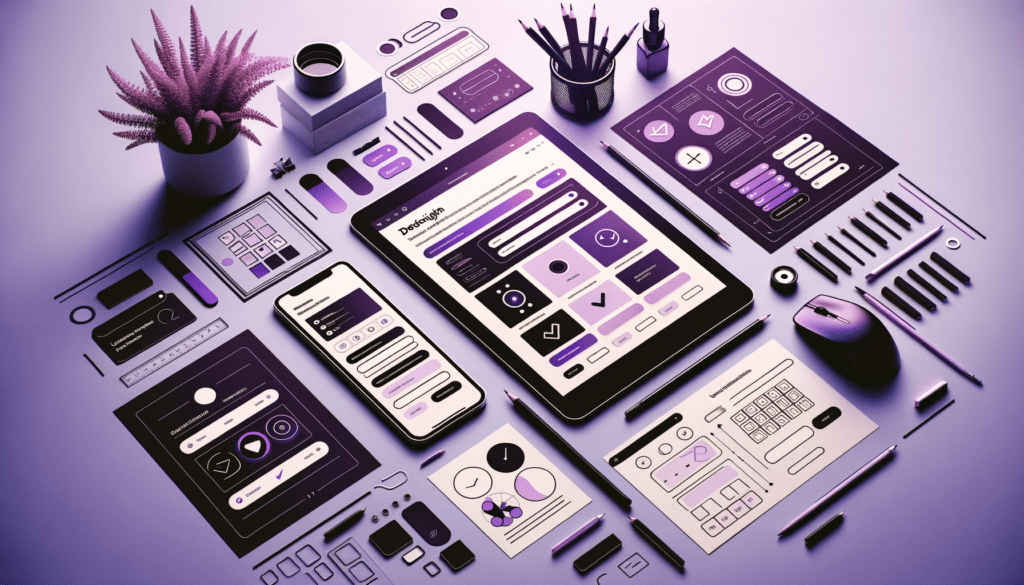
Table of Contents
How to Design Effective and User-Friendly Website Forms
Imagine entering a store with a cluttered layout, unclear signs, and poor lighting. Frustrating, right? Now think of a website form as your store’s checkout process. Just like in physical retail, a well-designed form can define the user experience on a website. A form’s design is pivotal in enhancing user engagement, ensuring ease of completion, and boosting overall satisfaction.
1. Visible Labels and Easy Validation
A label that’s always visible is akin to a lighthouse guiding ships safely to shore. Keeping labels in view ensures clarity and reduces confusion. It helps users understand what information is required without the need to remember placeholder text that vanishes upon clicking.
Equally important is easy validation. Allow users to promptly spot and rectify errors with real-time checks. A gentle nudge like “This email doesn’t look right, try again!” can save users from unnecessary frustration and keep the interaction smooth.
2. Clutter-Free Design
When it comes to design, a minimalist approach is like a breath of fresh air for your users. A form that isn’t cluttered allows visitors to focus on what matters. Use an asterisk (*) to denote required fields instead of explaining with bulky text. This way, you ensure simplicity and reduce overwhelm.
Think of it like having a tidy desk at work—everything organized allows for better focus and efficiency.
3. Prominent Call-to-Action (CTA)
Your main action button, such as “Submit” or “Sign Up,” should stand out like a beacon at the end of the form. The psychological impact of a well-designed CTA is powerful—it guides users effortlessly towards completing their intended action.
Additionally, providing secondary options like “Cancel” gives users a sense of control, making it clear they aren’t trapped in a single pathway. Think of it as keeping the exits visible in a theater, ensuring everyone feels at ease.
4. Descriptive Error Messages
Nobody likes stumbling in the dark. If users make a mistake, don’t leave them guessing. Clear and informative error messages act like a helpful friend guiding them back on track.
- Poor: “Error”
- Effective: “Please enter a valid four-digit ZIP code.”
Descriptive errors are instrumental in quickly resolving user input issues, reducing friction and frustration.
5. Appropriate Choice Selection Tools
Utilizing the proper tools for choice selection is key. Use radio buttons when users can make only one choice from a list. They function like a well-labeled light switch—on or off, and clear-cut in their intent.
For scenarios where multiple selections are possible, use checkboxes. They offer flexibility akin to a buffet where users can pick multiple items catering to their tastes.
- Radio Buttons: Selecting a preferred contact method—Email, Phone.
- Checkboxes: Choosing newsletters of interest—Tech, Lifestyle, Travel.
6. Descriptive Placeholder Text
Placeholder text acts as subtle guidance within your form fields, much like a whisper pointing you in the right direction. For complex forms or fields with unconventional requirements, placeholders can preemptively answer questions before they’re asked.
With this added clarity, users are less likely to make errors, streamlining the data entry process.
7. Correct Input Types
Harnessing the right input type is crucial for user experience. The difference between a smooth ride and a bumpy trail can be as simple as providing the right tool for the task at hand.
- Email fields: Ensure email format correctness.
- Date pickers: Ease users’ struggle with date formats.
Choosing the correct input types minimizes errors, speeds up completion, and makes filling out forms a breeze for users.
Conclusion
In the digital world, user satisfaction is the compass directing the success of our websites. Meticulously designed forms are essential in crafting an enjoyable, effective user experience. By implementing these design principles, you cultivate user-friendly and visually inviting forms.
Begin with these strategies and witness a transformation in user engagement and completion rates. Your form could be the MVP (Most Valuable Player) of your website—efficient, approachable, and smoothly navigable.
Ready to take your Website to the next level?
Subscribe for more Useful Content
This publication contains general information only and Dream Engine is not, by means of this publication, rendering accounting, business, financial, investment, legal, tax, or any other professional advice or services. This publication is not a substitute for such professional advice or services, nor should you use it as a basis for any decision, action or omission that may affect you or your business. Before making any decision, taking any action or omitting an action that may affect you or your business, you should consult a qualified professional advisor. You acknowledge that Dream Enigne shall not be responsible for any loss sustained by you or any person who relies on this publication.



