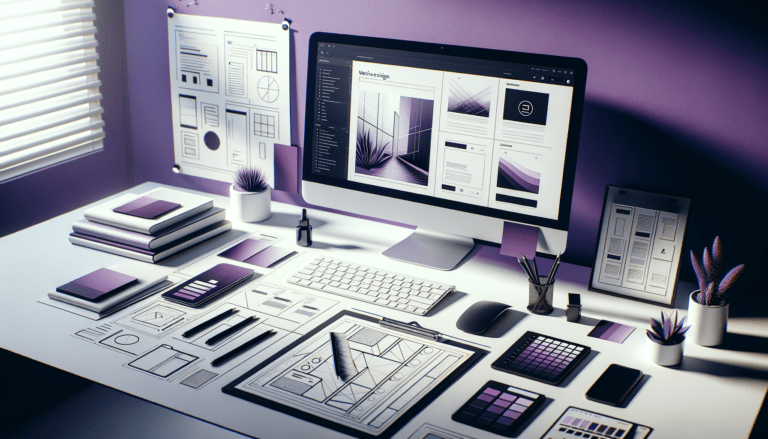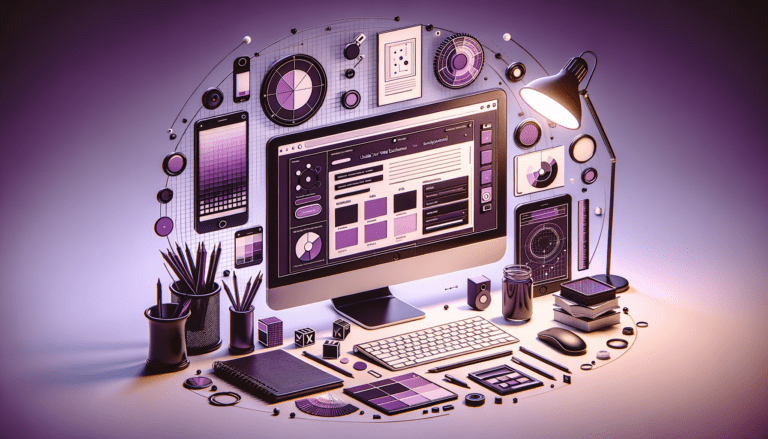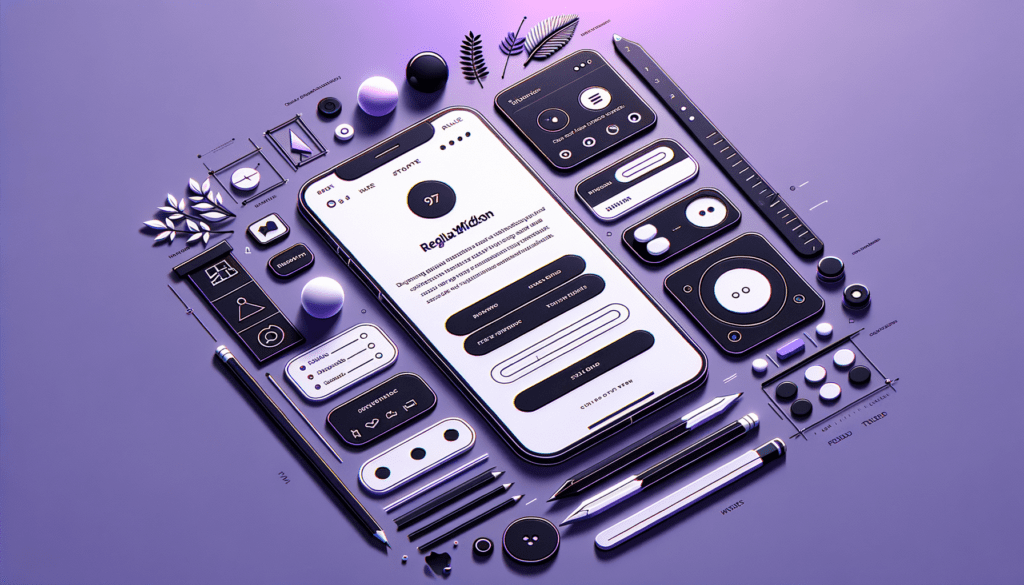
Table of Contents
Make Buttons Full Width for a Better Mobile Experience
In today’s mobile-centric world, usability challenges abound. One of the most prevalent issues is optimizing mobile designs to bolster user engagement and accessibility. But worry not — a seemingly simple change, like making buttons full width, can significantly improve your mobile user experience (UX). Let’s dive into why and how this works.
1. Importance of Button Size
1.1 User Engagement and Conversions
When it comes to user behavior, size matters. Research shows that larger buttons receive more clicks and higher engagement compared to small, hard-to-tap buttons. For instance, a case study revealed a 20% increase in conversions simply by enlarging buttons. This is because full-width buttons are easier to spot and simpler to tap, leading to fewer missed opportunities and a smoother user experience.
1.2 Accessibility
Small buttons can be a nightmare to tap, especially when holding a drink or multitasking. Accessible designs should account for thumb reach and ease of touching targets. Full-width buttons accommodate one-handed operation, allowing users to easily tap without nimble finger gymnastics, thus ensuring a more inclusive design for everyone.
2. Button Alignment
2.1 Tap Ease for All Users
Left-aligned buttons can be problematic, especially for right-handed users who make up approximately 90% of the population. A center-aligned or full-width button layout ensures ease of access, irrespective of screen width, making the interaction seamless and effortless.
2.2 User-Centric Design
User-centric design principles emphasize interaction quality. By aligning buttons based on user hand dominance and device size, you enhance usability and satisfaction. Take inspiration from websites with intuitive button placement where full-width buttons maximize reach and convenience.
3. Design Considerations for a Mobile-Friendly Website
3.1 User Accessibility
Full-width buttons are indispensable in creating a frustration-free user experience. The larger touch targets prevent accidental mistaps and cater to one-handed use, which is essential for enhancing overall mobile accessibility.
3.2 Responsive Design
Your website should adapt smoothly to various screen sizes and orientations. Using frameworks like Bootstrap or media queries in CSS can make implementing full-width buttons effortless. Responsive design is crucial to ensuring that buttons maintain their usability, regardless of device.
3.3 Hand Dominance
With a majority of users being right-handed, design strategies should favor their ease while still being inclusive. Universal design principles that work well for both right and left-handed users can make your interface inherently more versatile and user-friendly.
Additional Tips
Touch Target Size
Ensure that touch targets are at least 44×44 pixels, as recommended by experts. This size reduces user errors and enhances the precision of each touch.
Spacing
Adequate spacing between interactive elements is critical to prevent accidental taps. Best practices suggest at least 8-10 pixels of spacing to maintain clarity and functionality.
Feedback
Always provide immediate feedback to user actions, whether it’s through a visual change, a tactile response, or an auditory signal. Effective feedback mechanisms make the user feel in control and ensure they know their input has been registered.
Conclusion
Full-width button designs are not just a trend; they’re a necessity for enhancing mobile UX. By adopting larger, more accessible buttons, you can significantly improve user engagement and satisfaction. Remember, it’s the small changes that often lead to the most substantial differences. Give your mobile design an edge by implementing these best practices today, and watch your conversions soar!
Ready to take your mobile design to the next level? Explore our services and let us help you create an unforgettable user experience.
Ready to take your brand to the next level?
Ready to take your Website to the next level?
Subscribe for more Useful Content
This publication contains general information only and Dream Engine is not, by means of this publication, rendering accounting, business, financial, investment, legal, tax, or any other professional advice or services. This publication is not a substitute for such professional advice or services, nor should you use it as a basis for any decision, action or omission that may affect you or your business. Before making any decision, taking any action or omitting an action that may affect you or your business, you should consult a qualified professional advisor. You acknowledge that Dream Enigne shall not be responsible for any loss sustained by you or any person who relies on this publication.